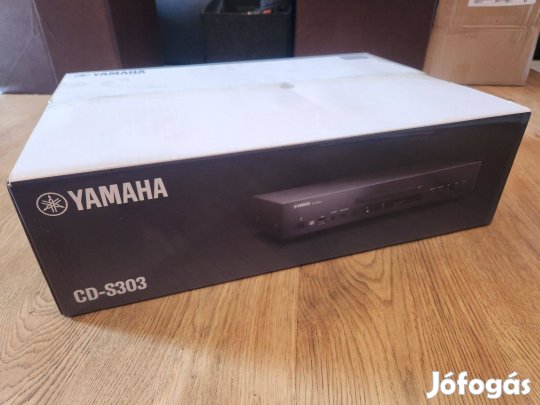Exquizon mini projektor
95 000
FtKategória:
Feladás dátuma:
több, mint egy hónapjaLeírás
Mini projektor
Display Technology DLP
Brightness(ANSI) 100 ANSI lumens (2000 Lumens)
Native Resolution Fwvga(854*480)
Compatible Resolution 640*480~1920*1080 (Up to 1080P)
Light Source RGB LED OSRAM
LED Working Life Above 30000 hrs
Operation Mode IR remote and Key
Projector Lens Manual Zoom
Projection way Front Projection
Contast Ratio 1000:01:00
Screen Ratio 16:09
Throw Ratio 1.2:1
Refresh Rate 60HZ
Projection Screen Size 7"~100"
OSD language Multi-Language
Keys Power,Volume /-, Enter
Built-in Speaker 8 ohm 1.5w( X1)
Built-in Battery Li-Polymer,2500mAH
Working time 2 hrs(Approx.)
Projector Size (mm) 55(D) x55(W) x 55(H)
Gross / Net Weight 0.746kg /0.173kg
Power Consumption (W) 10.4W
Power Supply DC 5V/2A
Packing Box (CM) 17.2*17.2*6.4
Wireless Mirroring Airplay for iOS devices (IOS10,9.0)
Interfaces Mini HDMI x 1 input (1.4 line)
Micro SD x 1 Multimedia Play (up to 1080p)
DC x 1
3.5mm stereo audio output x 1
How to connect your smartphone with S6?
1. For Android Operating system
Two
Kapcsolatfelvétel a Hirdetővel
Megosztás
Hasonló hirdetések
Ez is érdekelhet
Jófogás mobil applikáció
Keresett márkák
trabant
mini cooper
jbl
forza horizon 4
nintendo switch
samsung galaxy s10
lego friends
xbox one
husqvarna
mayo chix
iphone 11
iphone se
xiaomi mi 10
ps5
bonprix
bershka
tchibo
honfoglaló
kika
cropp
xiaomi redmi note 9 pro
miután
brawl stars
xbox series x
crystal nails
amerikai staffordshire terrier
iphone 11 pro
airpods
samsung tv
playstation 5
gamestar
iphone xr
apple watch
huawei p30 lite
samsung galaxy a51
iphone x
labrador
iphone 6s
husky
maine coon
ps4
iphone 7
iphone xs
ipad
iphone 8
Népszerű kategóriák
eladó lakás
monitor
téli gumi
ingyen elvihető
trambulin
elektromos roller
mosogatógép
puzzle
eladó lovak
laptop
eladó ház
okosóra
francia bulldog
használt autó
számológép
szinoníma szótár
konyhabútor
sakk
szájmaszk
halloween tök
mikrohullámú sütő
trapézlemez
adventi koszorú
elektromos kerékpár
kerti bútor
térkő
kávéfőző
számítógép
menyasszonyi ruha
futópad
gördeszka
tolóajtó
bluetooth fülhallgató
könnyűszerkezetes ház
dohányzóasztal
bejárati ajtó
kanapéágy
hintaágy
bicikli
diego szőnyeg
használt laptop
faház
hdmi kábel
aroma diffúzor
gáztűzhely
roller
tengerimalac
magaságyás
függőfotel